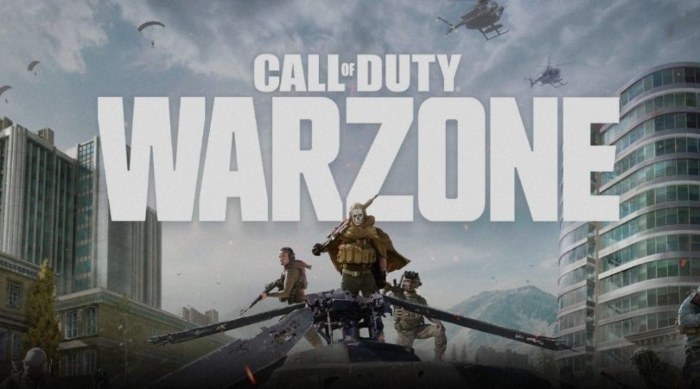When playing Call of Duty Warzone, it is important to remember that the audio plays a big part in the gaming experience. You need to find a balance between the game audio and the mic to provide you with an enriching gaming experience.
Best audio setting:
The best audio settings contain tinkering with a number of settings in the audio department. You get to customize other sounds like the hitmarker sounds, but that is more of a personal choice than optimization. Here are the best audio settings:
Music Volume: 0.
Dialogue Volume: 0.
Master Audio: 80.
Audio Mix: Boost High.
Effects Volume: 90.
Juggernaut Music: Enabled.
These setting provide you with a balanced gaming experience that cancels out any distractions. Unnecessary noise is reduced by turning off the dialogues and music volume, as you should be more focused on the guns firing or the footsteps, rather than plain old background music.
Using a headset with these settings is key, and will help you hear the sounds more clearly. Pulling the music and dialogue volume down is the best way to optimise your gaming experience and get the best out of it. It won’t distract you and keep you alert and aware of your surroundings.