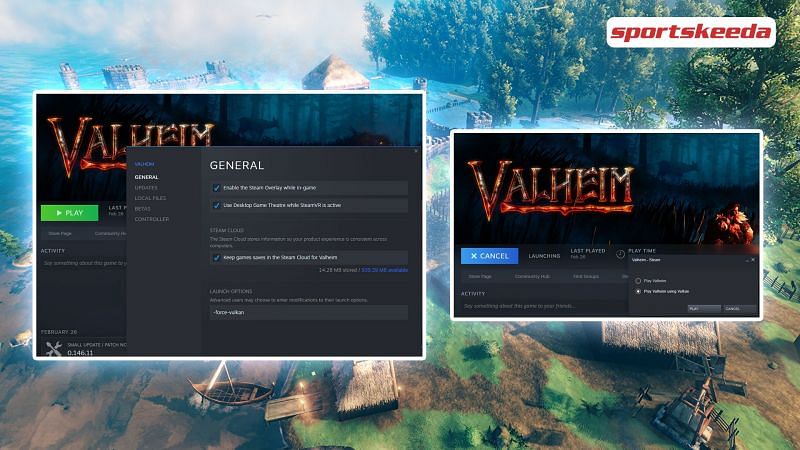Players are very excited after the new patch 0.146.8 that allows Vulkan in Valheim. All they are craving is to allow the Vulkan API access in the game. As of now, the patches and updates released by Swedish developer Iron Gate Studio, enable the boost framerate and the bosses. Now the Valheim’s latest patch 0.146.8, just released enabling some of the main and most-liked features allowing boost for Moder, Bonemass, Yagluth boss fights, as well as the most exciting Vulkan Support in it.

While some players finding it difficultly to run the support, as their GPU crashes, while some are getting more enhanced graphics with boost framerates. Let’s dive with us to know more about the Vulkan in Valheim support and its purpose.
More About (API) Vulkan in Valheim Support & its Purpose:
The Vulkan API (Application Programming Interface) has the ability to enhance the performance of your system while playing by minimizing the task between the GPU and CPU. It is more likely as OpenGL and DirectX. The developers of Valheim suggest using Vulkan API Patch over other available APIs. The reason behind this is totally clear as it could improvise the framerates of players. More likely the older systems are facing crash problems while playing the game. So, this API could prove as the problem solver for such GPU-related crashes and other problems too.
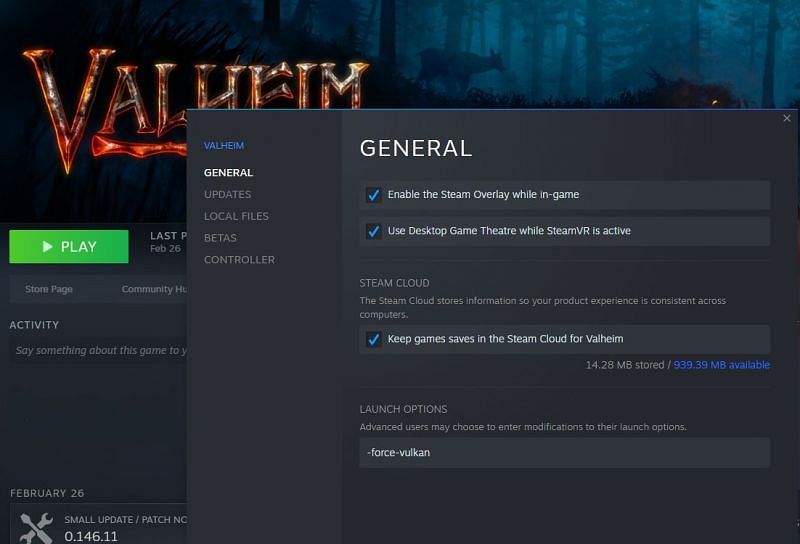
How To Enable & Use Vulkan in Valheim
If you have NVIDIA and AMD drivers, it would have updated already. As of now, Valheim does not have the setting to forcibly launching it. However, if you are a Steam user, you have to change your Launch setting manually, as discussed below. To enable the Vulkan API in Valheim, you have to follow these reversible simple steps:
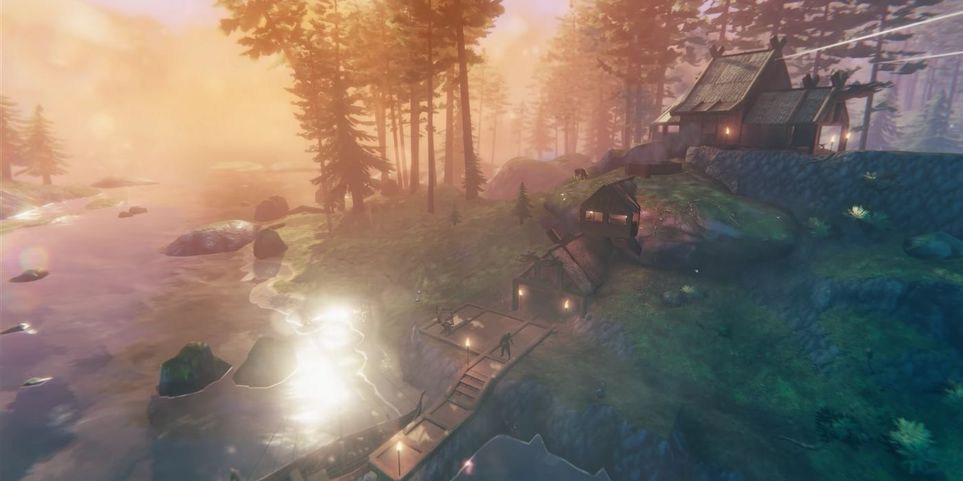
- First of all tap on Steam and drag to the Library.
- Then right-click on Valheim and then select the Properties tab.
- After that in the General tab, you will find Launch Options, on there in the text-box, type -force-vulkan.
- Now close the Properties tab and again launch Valheim.
- The setting for Vulkan in Valheim will be enabled.