Outriders is set to release on April 1st while its demo was released back a couple of days ago. Outriders is a sci-fi action-adventure, TPS game that is set in a futuristic world after the destruction of the Earth. Outriders can be quite demanding to run at 1080p 60 FPS but it is easier to score a 60 FPS on 720p on lower-end hardware. If you want to check out the minimum requirements for Outriders and want to resolve a few crash issues with it, check this article out.
How to play Co-Op with friends?
Outriders can be played in both single-player and in up to 3 player Co-op. You can try the game before it releases by trying its demo. It gives a huge insight into this game, its mechanics, story and performance. Sure there are some bugs here and there but we are certain that it will be patched soon.
To play co-op in Outriders demo, one has to start a new game on a single player. The story will begin from there and will unfold little by little. You will be introduced to the new world, your allies and enemies, gunplay and combat, inventory system, etc. After 15 mins of prologue gameplay, you will find yourself in an open field where an electronic storm would be progressing. A small cutscene will take place where your main character will get stabbed with an iron rod through the chest and the game will pause with a new screen option.

This new screen consists of four character classes where the player has to select there’s through their playing style. These four characters have different sets of abilities and skills that are necessary for the battlefield so be sure to select the one that compliments your playstyle. One thing to keep in mind is that you can select a player class only once and it can not be changed throughout the rest of the game. You will be able to change your appearance, inventory swaps, abilities but class is permanent.
After selecting your class, a little cutscene will continue and you will be provided with a gun where you will march forward to your objective, all while killing enemies. This would be the second part of the prologue, here you will be able to try out your combat and weapons skills, along with a new ability. After this ends, you will meet Lord Seth in another cutscene and then you will find yourself to the last step of your prologue, in the allied base where you will reunite with Shira.
After your interaction with her, you will have your first mission to save Jacub, on pressing ‘Tab’ you will be navigated to the objective and while descending through the base, you will come across a pop-up where you will be notified of your prologue ending. From then and there, you can queue for matchmaking or play with your friends in Co-op.
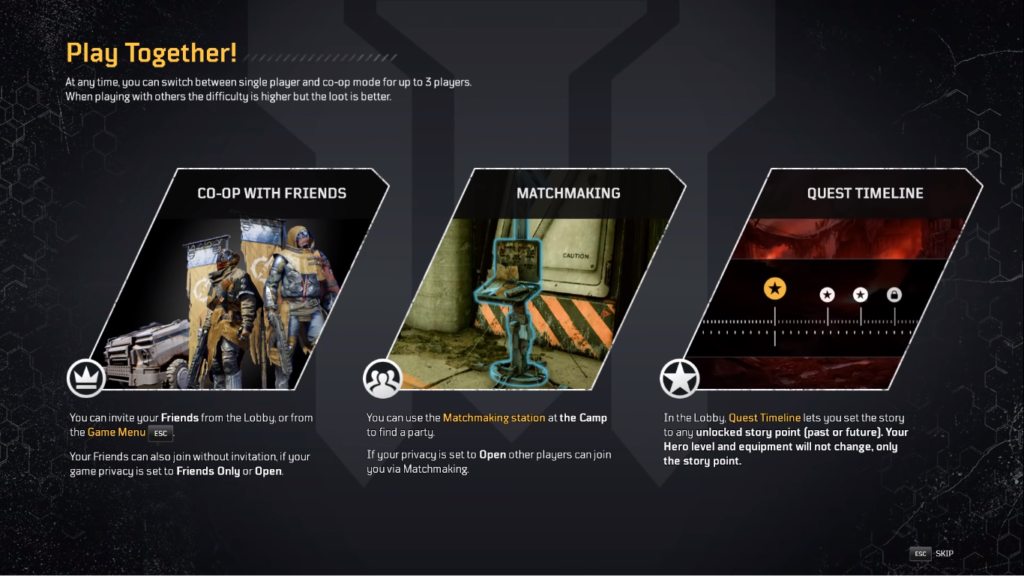
How to invite or join your friends in Outriders?
Just press ‘escape’ and on the right side, you will be able to see your friend’s name. Right-click on them and select ‘invite’ or click on the ‘invite friends to do so. If they accept your invite, they will be prompted to a loading screen and will join your game soon. On the other hand, joining your friend’s game is also very easy. Just right click on their names from the ‘friends’ tab at your game’s main menu and select join.
But either way, all players have to complete the prologue mission first to play the game in co-op so keep that in mind. Be sure to follow us for more gaming guides, tips & tricks, How To(s), etc.



