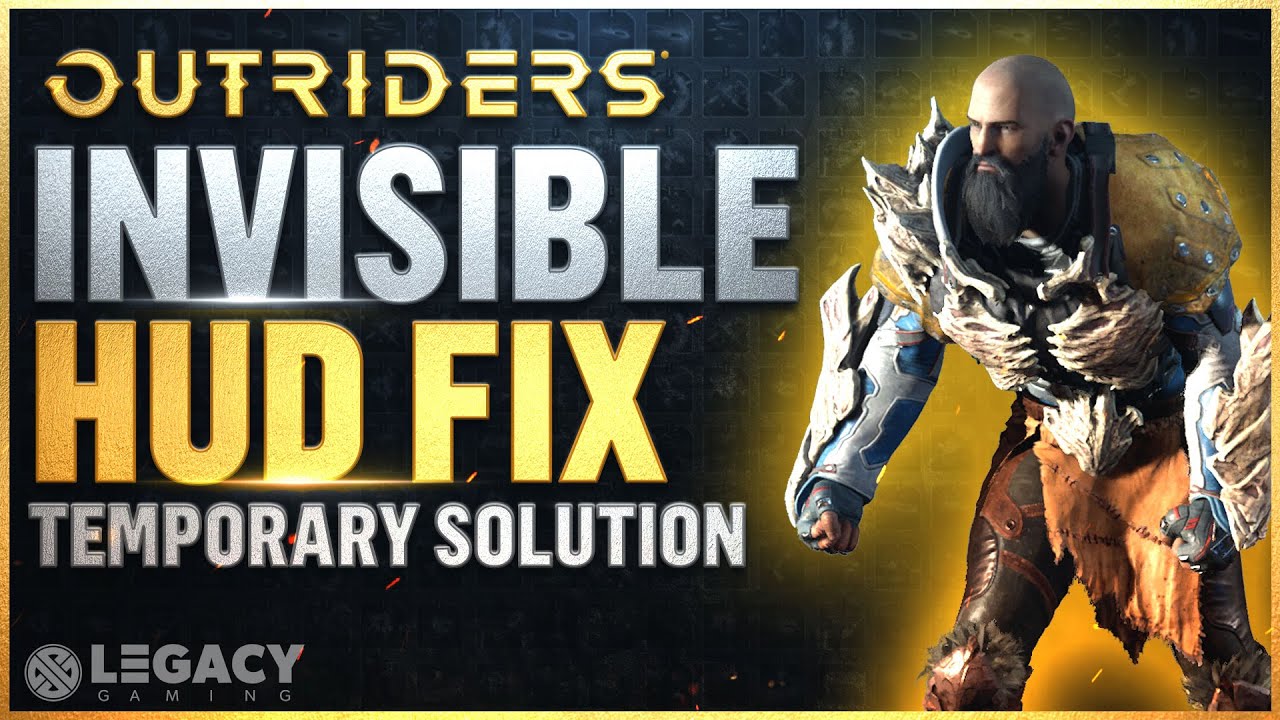HUD Error in Outriders:
Outriders is a looter shooter game that has gained remarkable success after its recent release. However, there are some glitches in the game that are coming forward with the increasing number of players getting connected to the game. Few recent glitches include the Server connectivity error and HUD disappearing error. In this article, we will primarily focus on the HUD disappearing error. If you want to know how to fix server connection errors, then you can refer to the article previous article on fixing connection errors. Here we will discuss the cause and how to fix HUD disappearing errors.

What is HUD Error:
HUD stands for heads-up-display in the gaming context. In outriders, the HUD would show the graphical elements in much detail, which includes elements around the screen, health bar of the character, mini-map, abilities of your character, quest markers, and even the crosshair for your weapon. The HUD disappearing glitch prevents the much-important elements in the game to be visible on your screen.
We are getting reports that rolling back to a previous NVIDIA driver version may help alleviate some stuttering for those experiencing it.
If you choose to do this, please do let us know how you get on. https://t.co/AfwzGbl2w3
— Outriders (@Outriders) April 1, 2023
When the HUD glitch is active, only the elements at the front would be visible excluding the extremely helpful visual aids. This error does not interrupt the game but makes the player a bit confused as important components like the location of teammates, when you are shooting, how much health is consumed or recovered and other important details go missing. It creates huge confusion and decreases the efficiency of the players especially in the difficult missions where these elements are vital to keeping track.

How to Fix no HUD Glitch in Outriders
The HUD glitch has been one of the most prominent glitches after the launch of the game. The developers have taken this post-launch glitch quite seriously and have promised to remove it permanently through a patch in the future. A detailed video from the YouTube channel from Legacy Gaming has reflected information about the game in detail.
You can see it starts with opening your game menu then selecting options and scrolling straight to the HUD tab. Then you can select every value in the options and set them to either hide or off. You can skip the HUD Scale Value setting with its default value only. Once you are done with the options, you can simply close the menu, go back to it and turn everything on once again. By doing so, you may reduce the glitch, or at least you could know what is happening.