Activating console of Subnautica Below Zero to use the console commands. As we know the cheat codes or console commands are the basic and foremost things in a game. You can not go here and there in search of different functionality, rather you always prefer to have some cheat codes for the same. And Sabnautica Below Zero has a bunch of cheat codes, that we will cover later. For now, to use that cheat codes you need to activate your in-game console. And, this time we have brought the guide on Subnautica. As a lot of the players had problems with activating the console. So we have brought you all a complete guide on this.
Subnautica Below Zero:
This is a Subzero open-world survival game. This game is definitely one of its kind due to its in-game environment, places, scenes etc. if you are old school gamer like me then you will definitely like it. Here the players can access the console and change the appearance of the game as per their wish. This feature includes teleporting to a place, spawning an object, Unlocking something. You can call it a mini cheat code.

Activating the Console in Subnautica Below Zero:
Activating the console in this game is very easy. But you have to follow these steps to open it.
- F3 (menu)
- F8(activate mouse cursor)
- Uncheck disable console
- “Enter”
These are the 4 simple steps to activate the console in the game. So after that, you can type whatever commands you want and enjoy the game to the most level.
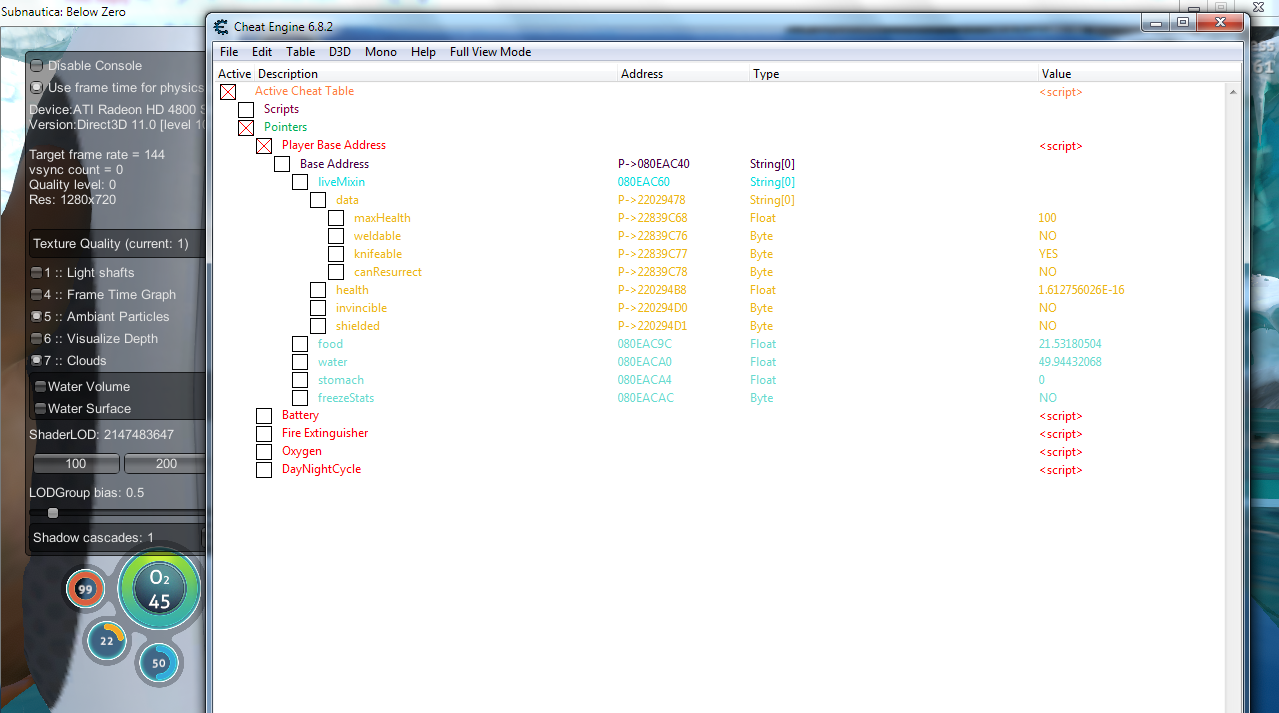
As of now, we shared the way to activate the console in Subnautica Below Zero, for more such content on guides, tips, and tricks, cheat codes, etc. Keep visiting Askgamer. If you still finding any difficulty in doing the same, feel free to contact us. In the meantime, you would like to read out the guide to find Cuihua wood in Genshin Impact (of course if you are a Genshin Impact binger).




